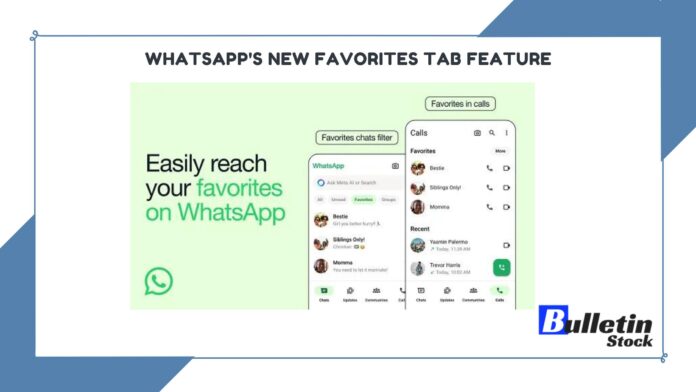Introduction
In recent updates, WhatsApp has introduced an innovative feature aimed at enhancing user experience and connectivity. The new Favorites Tab feature serves as a pivotal tool for users to stay connected with their key contacts seamlessly. This guide delves into the functionalities, benefits, and practical applications of this new addition.
Understanding the Favorites Tab
WhatsApp’s Favorite Tab is designed to prioritize interactions with essential contacts, streamlining communication in a clutter-free environment. It enables users to mark specific contacts as favorites, ensuring quick access and efficient management of conversations.
Key Features and Benefits
1. Enhanced Accessibility
The Favorites Tab prominently displays chosen contacts, allowing users to initiate conversations swiftly. This feature eliminates the need to sift through extensive contact lists, thereby saving time and enhancing productivity.
2. Customizable User Experience
Users have the flexibility to personalize their Favorites Tab by selecting contacts based on frequency of interaction or importance. This customization ensures that critical communications are readily accessible at all times.
3. Streamlined Communication
By reducing the complexity of navigating through contacts, the Favorites Tab facilitates streamlined communication. Users can effortlessly locate and engage with preferred contacts, fostering efficient correspondence.
4. Notification Prioritization
WhatsApp’s Favorites Tab also prioritizes notifications from selected contacts, ensuring that users stay informed about important messages promptly. This feature minimizes the chances of missing crucial updates or communications.
Practical Applications
Personal Use
For personal users, the Favorites Tab simplifies communication with family, close friends, or colleagues, ensuring that meaningful conversations remain at the forefront of their WhatsApp experience.
Business Use
In a professional context, the Favorite Tab proves invaluable for business communications. Key stakeholders, clients, or team members can be marked as favorites, enabling swift access to crucial business discussions and updates.
Implementation Guide
How to Use the Favorites Tab
- Accessing the Feature: Update WhatsApp to the latest version available on your device.
- Marking Contacts as Favorites: Navigate to the contact’s profile, click on the three dots or options menu, and select “Add to Favorites”.
- Managing Favorites: To manage your Favorites list, go to the Fav Tab, click on “Edit” or similar options, and adjust your selections as needed.
Conclusion
The introduction of WhatsApp’s Fav Tab marks a significant enhancement in user accessibility and communication efficiency. By prioritizing key contacts and streamlining interactions, this feature caters to both personal and professional needs, ensuring seamless communication experiences. Embrace the power of the Fav Tab to elevate your WhatsApp usage to new heights of efficiency and connectivity.
By focusing on user-centric design and practical utility, WhatsApp continues to innovate and improve its platform, setting new standards for mobile messaging applications globally.
For further information on how to optimize your WhatsApp experience with the Fav Tab, refer to official WhatsApp resources or updates from reliable tech news sources.
Stay connected, stay informed, and make the most of WhatsApp’s latest enhancements with the innovative Fav Tab feature.
Do you wanna Read About the Best Smart Watches? click here